At Entripy we like to make the ordering process as quick and easy as possible. When it comes to ordering custom clothing, it is little bit trickier than simply ordering a normal item but with this handy video, you will be ordering our amazing custom clothing in no time at all! To see how to get the most out of our fantastic range of custom clothing and accessories, and how to add your unique style and design, check out the video.
Click Product Tab And Narrow Down Your Search
On the Entripy homepage, click the product tab and search by product type or brand. This will give you access to a whole range of different custom clothing items and accessories. You can also search by industry if you require custom clothing for a specific purpose. Alternatively, if you have the product code of the item you require, type it in the search bar in the top right hand corner and it will take you directly to the particular product.
Choose your Colours, Sizes and Print Location
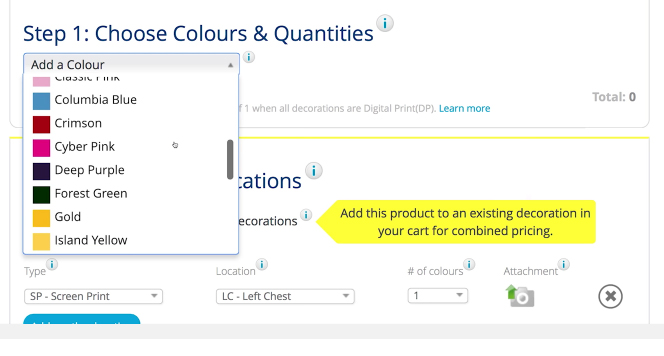
Once you are on the product page, you are able to choose the size, colour and quantity you want from the dropdown menu. There are various different colours available for each product. Remember that for some items there is a minimum quantity requirement.
From the following drop down menu, select your desired print type, location on the item and number of colours. If you have your artwork ready for your logo, you can upload the image via the camera icon. Click on the Personalization button below to add names and numbers. Here you can choose type, location, colour and font.
Calculate Price
Once you have chosen your preferences, you can see the price. If you are happy with the price, you can proceed. If not, you can go back and amend your order. You can modify your order details as required before you proceed to checkout.
Shopping Cart And Checkout
If you are satisfied with the price and order specifications, you can proceed to the shopping cart page. Here you can specify the personalization details for each item, meaning you can add names and numbers to each. You can enter a discount code if you have one and enter your ZIP/postal code to calculate shipping costs.
Once you are happy with your order details, you can confirm your order by checking the terms and conditions box and clicking the checkout button. Here you will prompted to enter billing and shipping details. Delivery is free for orders over $250 CAD. You will not be charged until you have approved a digital artwork proof of your order. Once you approve, an Entripy customer services representative will contact you within 45 minutes.
If you need further clarification about any step of the process, give us a call or send us an email and we will be happy to assist you. Remember, we are always ready to talk to you over the phone or through our online live chat so do not hesitate to get in touch.








